If you’ve ever pulled your hair out trying to understand your website metrics, we get it.
It’s complicated.
Reading through multiple pages of website metrics reports is a little like trying to find your way through a hedge maze; it seems like it should be a whole lot easier than it really is.
Here’s the good news: We’re here to help.
As a web agency that specializes in both web development and data analysis, we’ve built our entire reputation on reading data points and turning them into strategic decisions. (We even built an entire service around that iterative process: BLOSSOM.)
We’re completely invested in your website success, and for good reason: Your website impacts your company’s bottom line. And, in some cases, even pretty websites can hurt your revenue or reputation.
So, how badly could a poor-performing website destroy revenue? Web hosting company Liquid Web found:

- 33% of companies received an increase in customer complaints because they provided a negative website experience.
- 67% of companies have lost business because of poor website performance.
- 55% of companies have missed key growth opportunities because of their website.
- 41% of businesses have suffered damage to their brand reputation because their website was outdated, too slow, or malfunctioning.
Don’t fall behind.
Instead, become proactive. Check out our table of contents or the rest of the article to learn more about how to measure website performance!
Key Takeaways (If You’re Too Busy to Read It All)
Measuring your website data on a regular basis is critical to your long-term business success. Some of the most popular tools include GA4 and Google Search Console, but the market offers plenty of customizable solutions to streamline data collection while offering greater strategic insights.
Table of Contents
- Why It’s Important to Measure Website Performance
- How to Set Website KPIs & OKRs
- Google Tools For Measuring Website Performance
- Other Tools For Measuring Website Performance
- How to Use AI to Assist In Understanding Your Website Performance
- Case Study: How Measuring Data Can Boost Site Performance
- Download Our eBook to Optimize and Measure Website Performance
- Find More Assistance With Website Metrics
Why It’s Important to Measure Website Performance
Your website has the potential to become your company’s most valuable sales resource, and it can grow stronger every single day for one simple reason: With every site visit, it collects dozens and dozens of user data points.
Despite the ability to collect and read data, most business owners and marketing leaders aren’t fully taking advantage of the opportunity.
Now’s the time to say good-bye to that “set it and forget it” website mentality. Two important facts to consider:
- A recent survey from Constant Contact found 73% of small businesses aren’t confident their current marketing and web strategy is contributing to their business goals.
- While that’s shocking, some businesses are overconfident in their website’s current performance. A GoDaddy report found 91% of small business owners think they offer a great online experience, but only 21% of consumers agree.
Measuring the correct data points can give you renewed confidence and give you a clear path toward website optimization.
As we’ll explain later, every user session lets you track factors such as:
- How a user reached the site
- Which pages they clicked on (and in what order)
- How much time they spent on each webpage
- What they looked at on each webpage
- Which forms they completed
- Which videos they watched
- And more…
…Way more.
Every data point has value. And if you’re not paying attention to what the data’s telling you, you’re missing out on how to measure website performance. (By the way, if you want a partner to run through this on a regular basis, check out our BLOSSOM option!)
How to Set Website KPIs & OKRs
We often ask our clients, “How will you know if this web project is a success?”
Invariably, they come back with some sort of metric. And that’s critical. Legendary management consultant, educator, and author Peter Drucker once offered this famous line:
“What gets measured gets managed.”
This is an incredibly helpful theory in all walks of business. But when it comes to enhancing your website, we’d like to offer one slight adjustment:
“What gets measured gets optimized.”
As we mentioned in the previous section, your website can track dozens and dozens of data points—but it’s up to you to determine which ones should be your key performance indicators (KPIs).
Agreeing with your team on your KPIs can streamline your data collection and analysis, and it can also help you develop Objectives and Key Results (OKRs).
For example, you might determine that your contact form completions are a critical KPI to follow. In that case, one of your objectives might be to increase your form completions, and one of your key results might be to increase your form completions by 50% before the end of the year.
Combined together, KPIs and OKRs can help you streamline data collection while moving toward meaningful business growth.
10 of the Most Important Website KPIs
Your most valuable KPIs really depend on your individual business and industry. In eCommerce, for example, a critical metric to watch is cart abandonment. But in Professional Services, most websites don’t sell products, so cart abandonment is a completely irrelevant metric.
With that in mind, here are some of the most valuable website KPIs to track:
1. Website Speed
How fast your website loads has a direct impact on user experience, SEO rankings, and bounce rates. In fact, researchers at Google have found that every second delay in loading leads to a 20% drop in conversions.
2. Conversions
Conversions refer to the actions you want users to take—whether it’s filling out a form, booking a call, or making a purchase. Tracking conversions helps you see if your website is driving real business results.
Note, though, that sometimes your website assists in generating conversions on other channels—such as an email (that someone signed up for through your website) or through social media.
That’s why it’s so important to keep an eye on your entire digital marketing strategy!
3. Conversion Rate
Your conversion rate measures what percentage of visitors actually complete a desired action. This KPI helps you evaluate how effective your site is at turning visitors into leads or customers—and it offers additional context around the number of conversions you’re generating.
4. Bounce Rate
Bounce rate shows you how many users leave your site after viewing just one page. A high bounce rate can indicate poor user experience, slow load times, or a mismatch between content and user expectations.
5. Device
Knowing whether users visit your site via desktop, mobile, or tablet helps you optimize for their experience. If most of your users are on mobile but your site’s only optimized for desktop, you’re leaving money on the table.
6. Landing Pages
Landing page metrics help you understand which entry points are working—and which ones need work. You can see what messaging or design elements are helping users stick around (or quickly leave).
Related Reading: How to Build A Landing Page For Eye-Popping Conversions
7. Pages Viewed
Pages per session tell you how deeply users are exploring your site. If users only check out one or two pages, it may be a sign that your internal linking or content strategy needs a tune-up—or that your landing pages are effectively converting site visitors.
8. Traffic Sources
This KPI shows how users are finding your site—whether through organic search, paid ads, social media, email, or direct visits. Knowing your strongest traffic sources helps you double down on what’s working and enhance in areas where you’re struggling.
9. Visitors
Your visitor count includes both new and returning users—and both groups offer valuable insight. New visitors reveal how well you’re attracting new interest, while returning visitors show how compelling your content really is—or how many visits someone needs before they make a decision to work with you.
10. Exit Pages
Exit page data helps you see which pages users leave from most often. This can flag content that needs improvement or highlight areas where users are dropping off before converting.
Google Tools for Measuring Website Performance
Leave it to Google to build an entire suite of free, high-powered data-tracking tools. Many of them have become industry standards for web agencies and marketing leaders around the world.
Some of our favorites include:
GA4
Google Analytics 4 is a free resource for understanding how users behave on your website. It’ll help you understand what they clicked on, how much time they spent on certain pages, and much, much more.
Learn More: https://analytics.google.com/
Search Console
Google Search Console is your window into how your website performs on the world’s biggest search engine. Here, you can view what search terms you rank for, where you show up on the search engine results page, which of your pages rank well, and more.
Learn More: https://search.google.com/
UTM Parameters
These helpful snippets of code help you track the performance of individual links while you’re inside GA4. UTM parameters might sound technical, but they’re easier to use than you think.
They’re simple bits of text you can add to the end of a URL to help you track exactly where your website traffic is coming from—right inside Google Analytics 4 (GA4).
For example, imagine you share the same blog post on both Facebook and LinkedIn. Without UTMs, it can be hard to tell which platform drove more traffic—or how those visitors behaved once they landed on your site.
With unique UTM parameters for each link, you can see exactly where visitors came from and compare how audiences from different platforms engage with your content.
Learn More: https://ga-dev-tools.google/ga4/campaign-url-builder/
PageSpeed Insights
Google’s PageSpeed Insights tool is hypertargeted; it only analyzes website performance and the user experience. This handy tool offers a behind-the-scenes look at how quickly every element of your website loads—and then gives you a score to compare future iterations of your site to.
Learn More: https://pagespeed.web.dev/
Other Tools For Measuring Website Performance
The market is packed with powerful third-party tools that can quickly elevate your data analysis and assist in boosting performance.
Since we’re not sponsored by any of them, we’ll give a totally unbiased opinion on some of the resources out there that are perfect for when you’re exploring how to measure website performance:
Heatmaps
If you hate the numbers side of website metrics, you’ll love heatmaps. These useful tools offer a visual representation of user behavior, showing you:
- Which text sections users read
- Which images users look at
- Which areas users pay attention to
- Which areas users skip
- How far users school down a page
- And more
While they sound like science fiction, they’re actually ancient technology in internet time; developers have leveraged heatmaps for more than 20 years!
By paying close attention to your heatmaps, you can build webpages that users want to be on, helping you create more conversions (and boost your KPIs and OKRs).
Some of the most popular heatmap tools include:
1. Hotjar
Hotjar has been around for years, and it’s always prided itself on being a beginner-friendly tool that offers useful features like session recordings and feedback widgets.
2. Crazy Egg
Crazy Egg is a popular name in this space, and they offer cool capabilities like session recordings and A/B testing.
3. Mouseflow
Mouseflow is a powerful heatmap tool with experience across a large variety of industries with major, global companies.
SEO Tools
SEO stands for search engine optimization. While it’s been somewhat replaced by GEO, search traffic from Google, Bing, Yahoo, and other search engines is still a powerful source of leads and revenue for companies throughout the world.
Fortunately, there are some incredible tools out there that can give you additional firepower to grow and track your website’s performance across the internet.
1. Moz
Full disclosure: We love Moz, and we use it at RedTree. It’s a powerful SEO tool for gauging new opportunities—while also uncovering deeper insights about your own website. We especially love it for its local SEO capabilities, which helps us rank clients during local searches.
2. Semrush
Many of our partners swear by Semrush, and for good reason: It offers many of the same advantages as Moz!
3. Ahrefs
Ahrefs has a weird name if you’re unfamiliar with HTML nomenclature, but it’s another incredible SEO tool that even has a few nifty free products for you to try, like its popular backlink checker. We love using it in-house for its powerful keyword data.
Dashboards
If you’ve spent any time inside GA4, Google Search Console, or any other data dashboard, you know how difficult (and overwhelming) sifting through mountains of data can be.
Some of our favorite dashboard tools include:
1. Databox
Databox is an easy-to-use all-in-one platform that pulls in datastreams from various sources to deliver simple and elegant dashboards.
2. Tableau
Tableau is a powerful data visualization and business intelligence software for drilling deep into easy-to-share data sets.
3. Whatagraph
Whatagraph is a marketing intelligence platform that connects multiple data sources into a single spot—simplifying your web reporting.
4. DashThis
DashThis is a popular choice for businesses focused on simple but powerful data reporting and analytics.
How to Use AI to Assist In Understanding Your Website Performance

AI is a powerful tool for digging deep into your website metrics. Think of it like having your own data guru right there at your desk.
In fact, you can upload your Search Console data, GA4 data, and other data sources right into your AI of choice, then ask for analysis assistance.
Pro Tip: Be sure to upload your brand and user information before asking for feedback. Context is everything!
Questions to Ask AI
Try these questions to get started:
- What trends do you see in this data?
- What should we, as a company, consider optimizing for our website, given our short- and long-term website goals?
- Where do users seem to leave the site, and how can we do a better job of converting them before they leave?
Remember: AI is a tool. Always consult with your team or web agency before acting upon AI-generated insights and feedback.
Case Study: How Measuring Data Can Boost Site Performance
DQE Communications is a Pittsburgh-based telecommunications company with a regional footprint that reaches hundreds of miles away from its headquarters.
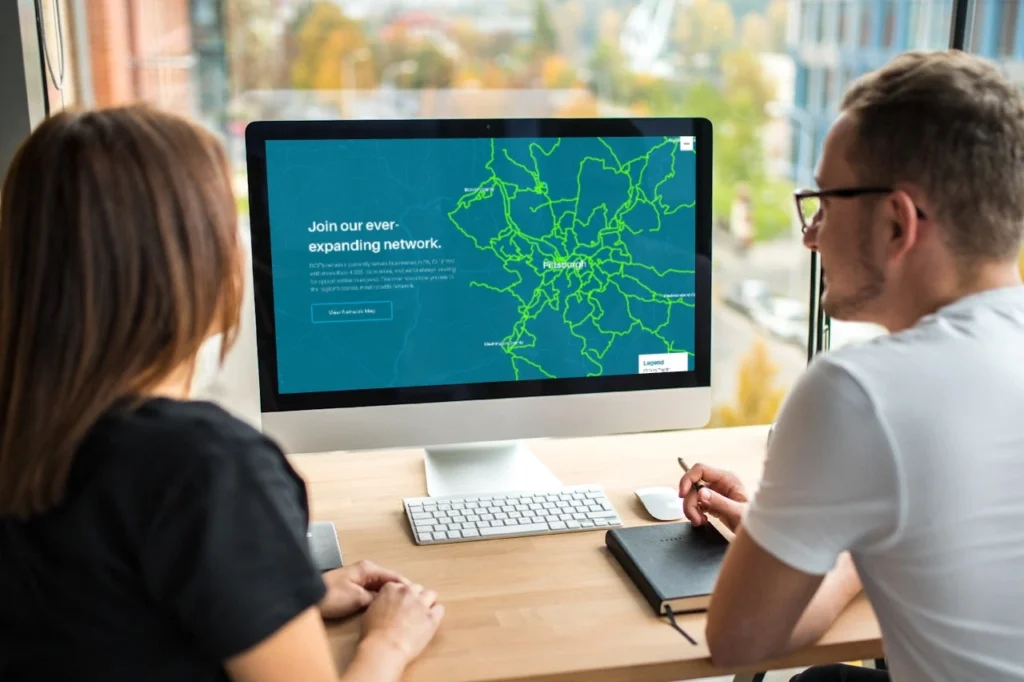
The Challenge
Although the DQE Communications website enjoyed plenty of traffic, users rarely followed through on calling or filling out the contact form.
Even worse: Much of the site was built around an interactive map for its service areas, but the map didn’t present a call-to-action when users checked whether DQE Communications could work for them.
We revisited the website to better illustrate DQE Communications’ value proposition, and we fixed the interactive map to showcase their service area—and helpful CTAs.
The Payoff
After addressing the issues with the map and optimizing so much of the overall site and user experience, DQE Communications measured:
- A 300% increase in map form completions
- A 31% increase in leads
- A 41% increase in traffic to their contact page
To learn more, read the full DQE Communications case study.
Download Our eBook to Optimize Your Website

Completely reimagine your website with our free, downloadable ebook – No-BS Website Strategy: How to Redesign Smarter with Brand, Users, Data & AI to Drive Real Results!
Inside, you’ll learn:
- How to make sure your most valuable target audience members love visiting your website.
- How to ensure your website perfectly represents your entire brand.
- How to properly measure your website performance—and how to leverage that data to continue optimizing your website.
- Real-world examples of how other companies have elevated their business and increased revenue by enhancing their website.
Stop pulling your hair out over confusing data reports and learn how to turn your dashboards into strategic decisions that optimize website performance and generate bottom-line results.
Find More Assistance With Website Optimization
Don’t fumble through website optimizations. We’re here to help.
Book a website audit to learn where your site has untapped potential.
Don't Branch Out Alone
Take the next step in your business's marketing strategy with us and stay ahead of the GEO curve with a team of experts behind you. Let RedTree optimize your site for generative search engines and top ranking results.
Let Us Help