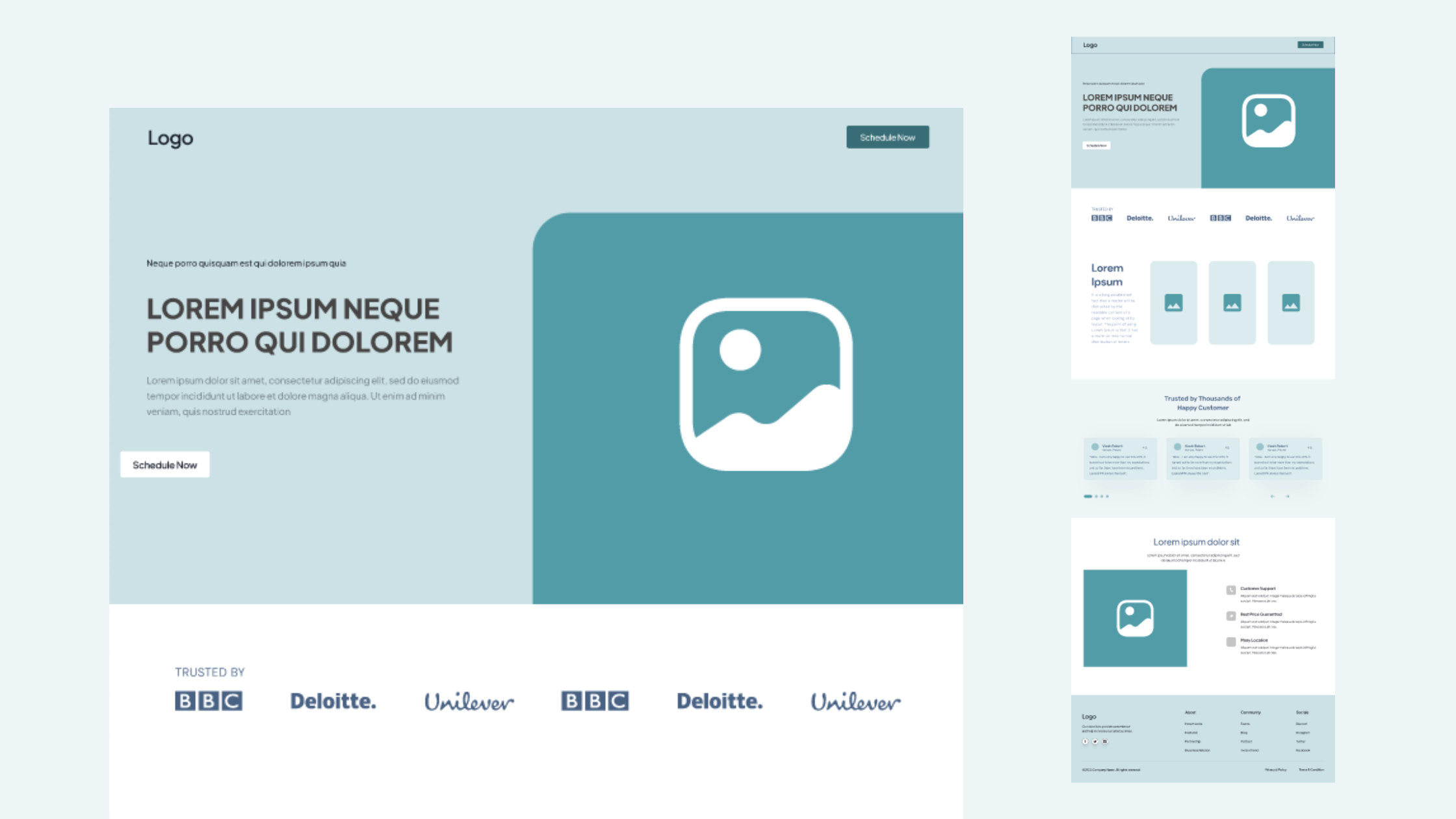Ever wonder what makes a great landing page? The answer is simple: Conversions.
A great landing page is one that results in conversions.
But for most companies, those conversions are hard to come by. According to research from HubSpot, the average landing page conversion rate across all industries is a measly 5.89%.
That means for every 100 page visits, you’ll receive only five conversions!
We’ve never been happy with the status quo at RedTree, and that’s one of the biggest reasons we started our BLOSSOM system, a program that’s designed to continuously improve and optimize websites for consistent growth.
But what do you do if you’re building a landing page from scratch? How do you ensure your best chances for success?
Follow our guidance for the best results.
How to Build Great Landing Pages In 8 Steps
If you really want your landing pages to boost your business, follow these techniques:
1. Understand Your Goal Before You Get Started
Every landing page should have one primary goal in mind, and that singular goal can vary based on the landing page’s placement within a larger marketing campaign.
A few of the most common landing page goals:
- The user fills out a form.
- The user downloads exclusive content.
- The user watches a video.
- The user reads a blog post.
In some cases, a secondary goal is permissible. When sending users to a blog post, for example, the primary goal may be for the user to read the entire post, but a secondary goal may be for them to then review your Products or Services page.
For McClintock & Associates, a Pittsburgh-based consulting firm for postsecondary institutions, their most-visited landing pages are their blog posts in the McClintock Minute. While the primary goal is for users to read each blog and recognize McClintock & Associates as a trustworthy company, their writers also slip in links to related pages and articles to pull readers even deeper into the McClintock & Associates ecosystem.
Whatever your goal is, ensure you have the proper tracking set up to measure your success through effective data analysis.
For help, check out some of our resources around GA4, including What Is GA4? (And How to Prepare) and Google Analytics 4 (GA4) Goals: What You Need to Know.
2. Design Your Landing Page Based On Where Users Are Coming From
Your landing page’s assets should parallel the design and copy of the media driving them to the page. So, for example, if you run an ad with unique imagery, design elements, or copy to push users to the landing page, the landing page should have similar imagery, design elements, and copy for a consistent experience.
Similarly, you should optimize your landing page based on where you expect your users will come from. For example, if you’re promoting your landing page with a QR code, you should create a mobile-optimized experience.

3. Be Strategic With Your Hero Image or Video
Ideally, the top of your landing page (specifically, the area “above the fold”—what users see before they start scrolling) should include an image of what they’re receiving.
So, if they’re downloading a white paper, you should include an image of that white paper in your hero section.
But what if you’re offering something intangible, like a free coaching consultation?
In that case, demonstrate the value of your offer—perhaps by showing an image of your consultant interacting with a happy client.
4. Include Social Proof
Weaving social proof into your landing page copy and design is a powerful strategy for quickly building trust and increasing conversions.
Common examples of social proof include:
- Testimonials
- Reviews
- Company Awards
- Company Certifications
- Client Logos
- Media Mentions
You can also choose to have multiple sections of social proof. For example, you might include a banner of your media mentions near the top of the page, and testimonials or reviews closer to your call to action.
5. Use Descriptive Action Words In Your Button
All copy matters on your landing page, but it’s especially important in your buttons, which draw the user’s eye and encourage them to take that critical action step.
You can take one of two approaches:
- Be Descriptive About the Action. For example, if clicking a button gives the user access to a downloadable white paper about how to increase your service’s ROI, don’t simply write “Download” in the button copy. Consider something more descriptive, such as “Download Our White Paper” or “Access Our Exclusive White Paper.”
- Be Descriptive About the Value They’ll Receive. You can also use the button to emphasize the value in converting. For that same white paper, you could focus on the benefit to the user, using copy such as “Increase Your ROI” or “Learn How to Boost ROI.”
6. Determine Your Landing Page Format
The length of your landing page and its formatting really depends on two factors:
- What do you need to present?
- What does your user need to see?
Generally, you have two options: a short and simple landing page, or a long and detailed landing page. Here’s how to approach each one:
1. The Simple Landing Page – A simple landing page is perfect when you’re simply trying to push someone deeper into a funnel or when you’re trying to collect a wide number of leads (especially if you have an ultra-refined sales process with a high conversion rate).
The format in a simple landing page might be:
- Hero graphic and headline copy
- Testimonial
- Benefits list and a form placed side-by-side
2. The Long-Form Landing Page – A longer landing page is essential when you need time to build additional trust with the visitor. These pages might see fewer conversions, but these conversions are generally higher quality.
The format in a longer landing page might be:
- Hero graphic and headline copy
- Trust signals, such as your company’s past awards or logos of prominent clients
- Testimonial
- Your product or service offerings
- Benefits list
- Form
No matter how you design your landing page, be sure to follow the best practices for UX design!
7. Pay Attention to the Form Itself (If You Have One)
If you have a form on your landing page, its size will have a direct impact on your conversion rates.
As a general rule, the longer the form, the smaller the conversions. There’s a trade-off here, though: With a longer form, your conversions will be much higher quality.
Another factor, of course, is the value of the asset you’re providing. Incredibly valuable assets—like 100 pages of relevant industry research—can be remarkably beneficial to a user, and they could be willing to provide more information to your company to unlock that value.
Bottom line: Only ask for the information you really need for your marketing and sales purposes; everything else is a potential deterrent.
8. Use the Thank You Page to Your Advantage
The “Thank You” page is meant to thank a user for their engagement and signify that they’ve made it all the way through the landing page experience.
But you don’t have to stop there.
You can also use the Thank You page as an opportunity for additional upsells. A few examples:
- Use the Thank You page as an opportunity to push people into a secondary funnel.
- Use the Thank You page as an opportunity to push people into a different lead nurture campaign.
- Use the Thank You page to push users to additional Services.
- Use the Thank You page to push users to additional Products.
Think about it: The Thank You page is the perfect spot for an upsell; the user has already shown they’re interested in your company! Seize on that interest by establishing even deeper trust with your brand.
Examples of Great Landing Pages
Here are two examples of high-performing landing pages that convert.
Example 1: DQE Communications – Fiber Network Map
Experience the Network Map Landing Page
Why It’s So Effective: We designed DQE Communications’ Fiber Network Map page as a clever one-two punch to collecting new leads in the company’s service area.
At the top of the page, users are greeted with a map and a form to determine whether or not the company’s service is available in their region (which effectively filters out any site visitors who would be a bad fit for their service).
If DQE Communications’ service is available, users are encouraged to jump down to the next form for a free business network assessment.
On the way there, users are greeted with four examples of social proof, all emphasizing DQE Communications’ size and capabilities.
Plus, the form sits right beside a robust list of benefits to working with DQE Communications.
Together, these strategic decisions result in an effective landing page that generates high-quality leads within the company’s existing service area.
Read our full DQE Communications case study to learn more.
Example 2: Highmark – How’s It Going?
Why It’s So Effective: How’s It Going? was a regional Highmark campaign designed to gather data on Southwestern PA’s mental health, with the website being its primary method of collecting surveys.
The high conversion rate on this webpage stems from its focus: There’s one primary call to action.
With that “Let’s Do This” button prominently displayed below the hero text, users have to search for additional options.
That leads us to the secondary call-to-action to access immediate support through the Suicide & Crisis Hotline or the Find Treatment program.
Read our full How’s It Going? case study to learn more.
Find Support Building Great Landing Pages
To improve your landing pages, contact us!
Our team of experienced strategists, designers, and developers is ready to optimize your site and increase conversions!
Don't Branch Out Alone
We know that your time is limited but taking your website to the next level is essential. Don’t branch out alone. Tap into our team of experts to keep your site ahead of the curve.
Let Us Help