Universal Analytics vs Google Analytics 4
Universal Analytics (UA) was introduced in 2013, and was the typical way for people to track data and analytics. Then, in 2022, Google announced that Universal Analytics would become Google Analytics 4. This change will happen in July, so don’t worry; below are some things you want to know when it comes to the differences between UA and Google Analytics 4.
Before that, though, let’s get into how to set up a Google Analytics 4 account.
Setting Up Google Analytics 4
If you don’t already have Google Analytics 4 (GA4) set up, I recommend doing that. Even though the move isn’t until July, having GA4 set up now will give you more time to become accustomed to it and all the changes between GA4 and UA. You can also have your UA account switch to GA4, or you can do it yourself.
When you set up a GA4 account, you want to create properties and data streams, which shouldn’t take you a long time. Another important step in setting up a Google Analytics 4 account is making sure that your site(s) are collecting data. This isn’t required for everyone, so be sure to check the parameters on that.
Setting up conversions and adding users are the last thing you need to do, both of which shouldn’t take you a long time. To learn more and to get a step by step guide on setting up your GA4 account, check out this blog post from Google.
Differences Between GA4 and UA
One of them includes goals and ecommerce. In Universal Analytics, you can track goals and ecommerce separately.
In Google Analytics 4, however, you measure conversions via events. This means that goals and ecommerce are measured under the event umbrella instead of separately.
Pageview Events
In Universal Analytics, pageviews and events are distinct from one another. The pageviews usually mean a page actually loading on your screen, whereas events were including other types of interactions on your site.
In GA4, pageviews and events aren’t separate anymore. Everything is categorized as an event, including pageviews. A pageview event means that someone looked at a page on your site, and it’s something trackable that can become one of your GA4 goals.
Setting Up An Event (And More About What It Is)
Don’t worry, you’ll still be able to track goals on your website through Google Analytics 4! It will just be done differently. Let’s take a look at how to do this.
In Universal Analytics, these were called goals, but these have become events in GA4.
Before we get into Events, make sure you’ve identified Key Performance Indicators (KPIs), which are the measurable goals that you want to track. They’re specific, usually with a time frame and a percentage. For example, are you looking to increase contact form submissions by 10% in the next year?
This KPI will come into play with GA4, since you can create GA4 events to track your KPI’s success. Having the KPI will also help you keep track of your conversions and the goals that you have for your website.
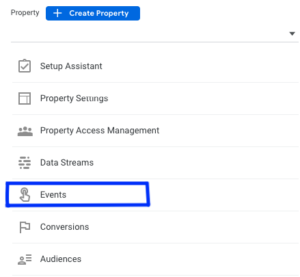 When you’re in your GA4 account, go to Admin, and underneath the Property settings, you’ll see Events (between Data Streams and Conversions). Click on Events, and on this page, you’ll see existing events, if you have any.
When you’re in your GA4 account, go to Admin, and underneath the Property settings, you’ll see Events (between Data Streams and Conversions). Click on Events, and on this page, you’ll see existing events, if you have any.
These events tie into the KPI from earlier. Let’s keep going with the contact form submissions example from earlier. If you don’t currently have any events on GA4, you might be wondering how you can track clicks to your contact form. We’re going to create an event, so that it tracks the number of people that click on your contact form from any page on your website.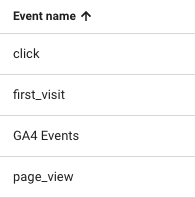
Now that you’re in the Events section of GA4, click the blue “Create Event” button. With each event, you have to give it a specific name. For this example, we’ll call the contact form event: contact_form_click.

Now, you know when someone submits your contact form, because it will show up on your site. For more information on how to create an event, click here.
Converting to GA4
Converting to GA4 can be a daunting process, so it’s good to get started as soon as you can! Researching before you get started will help point you in the right direction, and ultimately, converting to GA4 will help your website in the long run. It will help you, your site’s ux web design, and your users. It helps to keep that in mind as you keep going, and learning something new such as GA4 doesn’t have to be daunting! It can be overwhelming, sure, but also, it’s a good opportunity for learning.
Don't Branch Out Alone
We know that your time is limited but taking your website to the next level is essential. Don’t branch out alone. Tap into our team of experts to keep your site ahead of the curve.
Let Us Help