Your website load speed is a huge factor in search engine ranking. There are several things you can do such as image optimization, adding in an SSL certificate and minimizing code. A great place to start is to test your website’s performance with some of the free resources out there.
Since WordPress is one of the most popular content management systems on the web today and the CMS that RedTree uses the most for our custom design and development of websites, we thought we would outline some steps you can take to speed up your load time on your WordPress website.
Delete what you don’t need.
A lot of times business owners or web developers will want to add a new feature, such as pop-up email boxes or social share icons, and they will install and try several different plugins or themes. Once you find the solution that works best for you then make sure you delete the old ones before moving on.
Replace the plugins with ones you need
The great thing about WordPress is it is an open-source CMS, which means that anyone and everyone can create, share or sell plugins, themes or add-ons to WordPress. So if there is a plugin that you added to your website years ago for Google Analytics Tracking, there is a good chance a smaller and more current plugin could replace it.
Fair warning – Switching out plugins may be harder than its worth. Since WordPress is an open-source CMS, no one is verifying that all the plugins will “play nice with each other," so some plugins may conflict with each other and cause rendering issues. Conflict and verification is the main difference between open-source CMS and private CMS we’ve outlined in another article.
Essential plugins for your WordPress website
Adding the right plugins to your website will also help with the load speed. When you utilize the website performance tools to determine what needs to be fixed, it may seem overwhelming. Good news is some plugins will do some of the heavy liftings for you.
WP Fastest Cache
There are a ton of caching plugins out there, but WP Fastest Cache is the best we’ve found. Its lightweight but very robust.
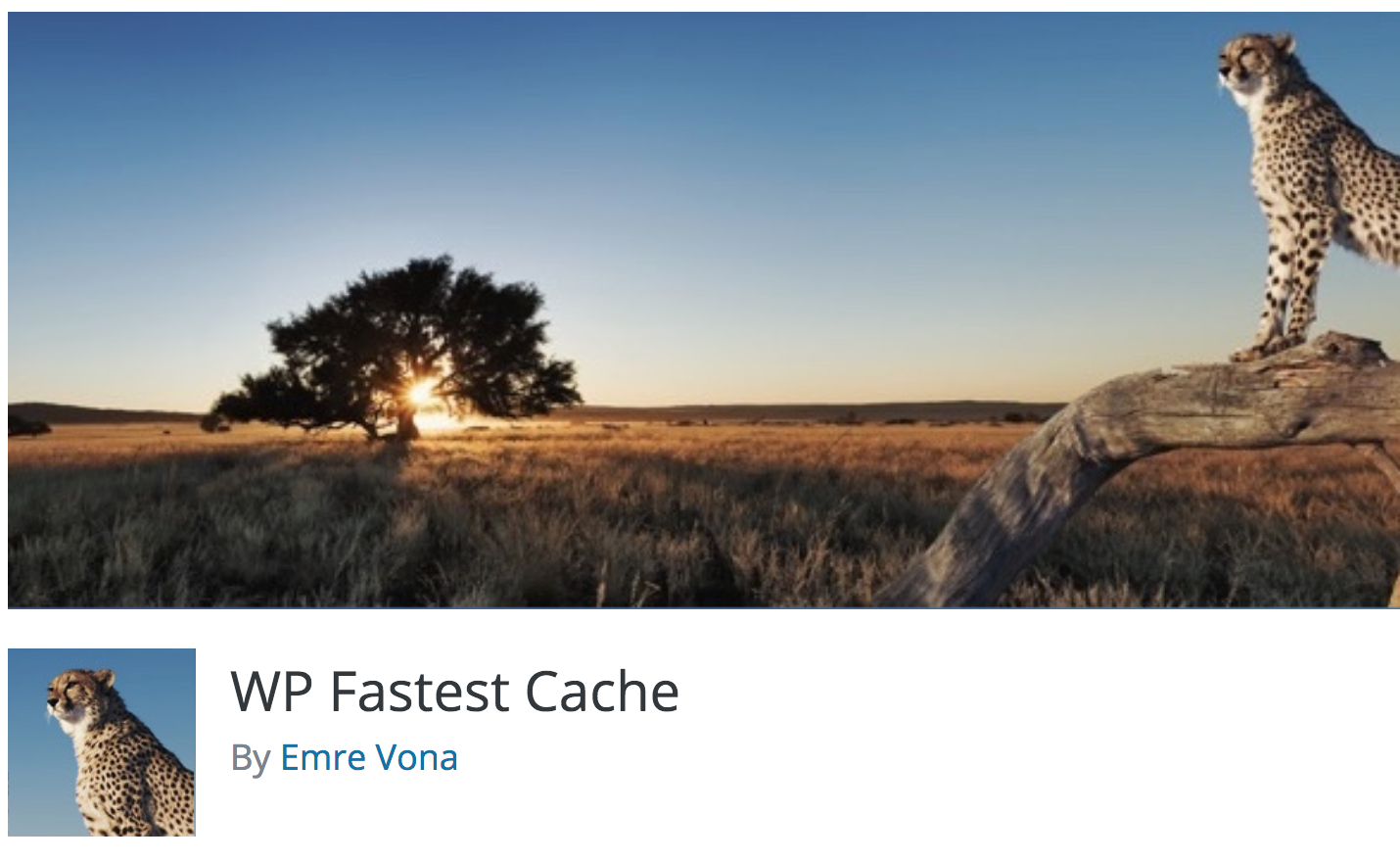
WP Fastest Features
- Generating static HTML files from your dynamic WordPress blog
- Minify HTML and CSS – You can decrease the size of a page or CSS files
- Enable Gzip Compression – Reduce the volume of data sent from the server to increase browser load speed
- Leverage browser caching – Reduce page load times for repeat visitors
- Combine CSS & JS – Reduce the number of HTTP round-trips by combining multiple CSS & JS resources into one
Autoptimize
Even though caching is an excellent tool for site speed sometimes moving scripts can be better. For example, let’s say you have a large file that takes 0.75 seconds to load but it is crucial for your website. Instead of having the code render at the top of your site move it to the bottom. This way you are creating a better user experience and the robots will notice.
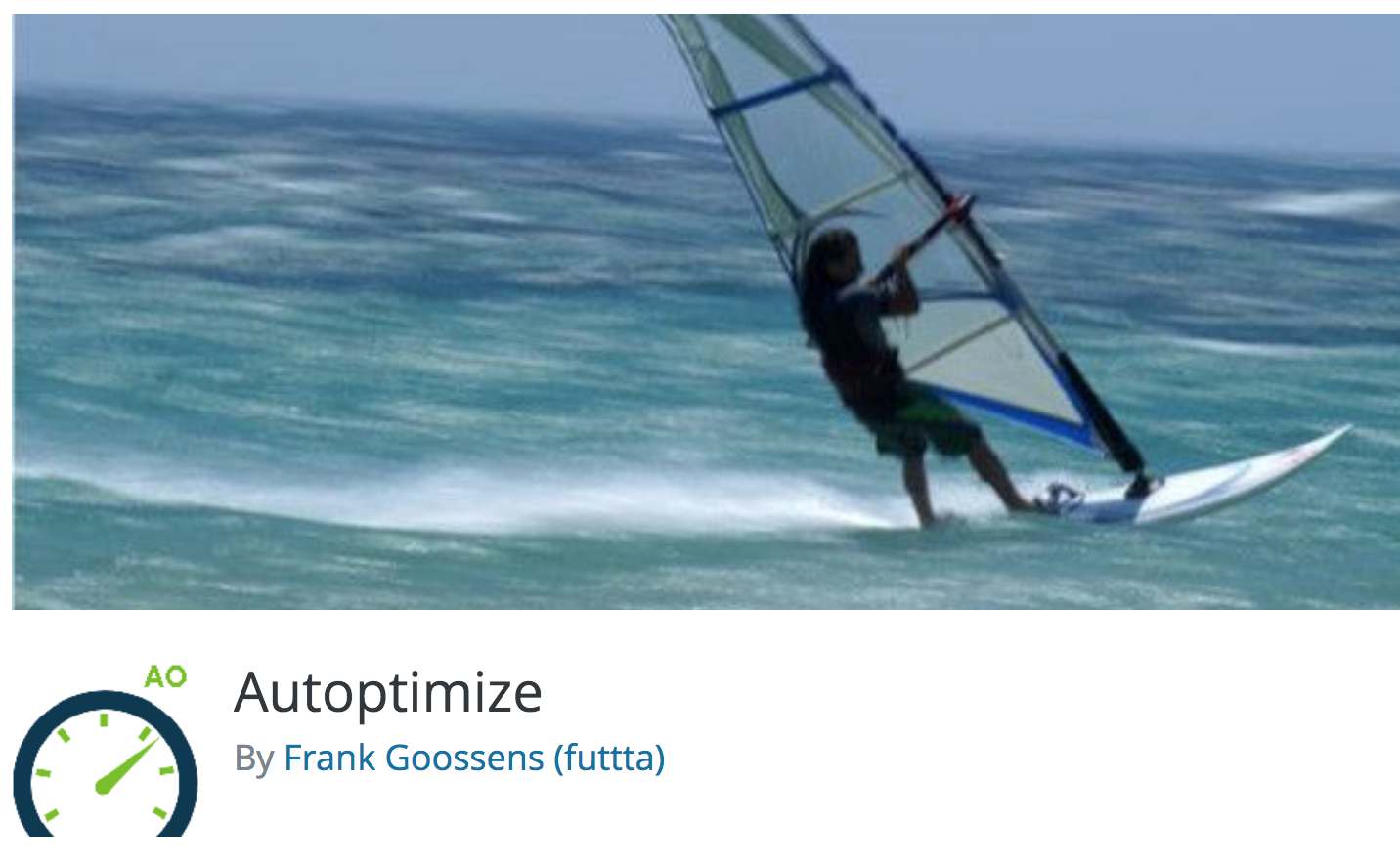
Autoptimize Features
- Links together all scripts and styles
- Minifies and compresses files and the HTML code itself, making your page lightweight
- Adds expired headers
- Caches all scripts and files
- Moves styles applied to the page head, and scripts to the footer.
If you decided to take these steps on your own be sure to create a backup before you start, in case anything were to go wrong. Optimizing your WordPress website can turn into a substantial technical issue so don’t branch out alone and let us know if we can help.
Don't Branch Out Alone
We know that your time is limited but taking your website to the next level is essential. Don’t branch out alone. Tap into our team of experts to keep your site ahead of the curve.
Let Us Help